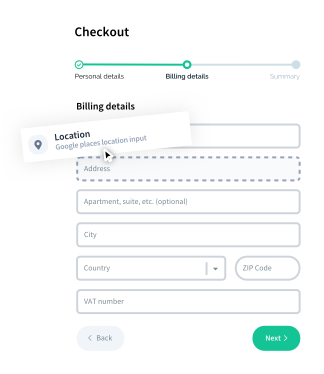Saving
Saving forms in Vueform Builder.
To save the output of the form, you can subscribe to the @save event, which is triggered anytime the form settings are changed:
<template>
<div id="app" class="h-screen">
<VueformBuilder
@save="handleSave"
/>
</div>
</template>
<script setup>
const handleSave = (builderObject, history) => {
// builderObject - the object that should be saved to the db (and loaded)
// history - the array of previous builderObjects
}
</script>The @save event has two parameters:
- builderObject
{object}: the object that should be saved to the database (and can be loaded). - history
{array}: the array of previous builderObjects.
The history object contains only the last n elements, which is limited by the local storage capacity (usually 5 MB, enough for about 100 records for an average form).
Manual Saving
The current state of the form is always available in local storage as vueform-builder and vueform-history.
To manually save the form at any time, retrieve these values from local storage:
const builderObject = localStorage.getItem('vueform-builder')
const history = localStorage.getItem('vueform-history')Alternatively, you can access the builder object via the <VueformBuilder> component:
<template>
<VueformBuilder
ref="builder$"
/>
</template>
<script setup>
import { ref, onMounted } from 'vue'
const builder$ = ref()
onMounted(() => {
console.log(builder$.value.builder) // builderObject
console.log(builder$.value.History.history) // history
})
</script>In this approach, you can access the builder object and history array programmatically from the VueformBuilder component using its ref.