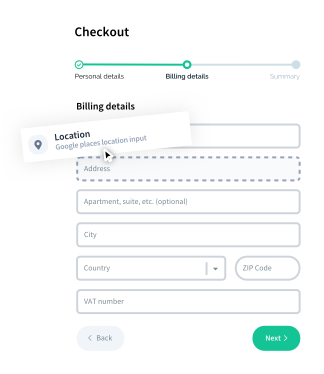AI
AI configuration options.
AI Configuration Options
The following options allow you to configure the AI Assistant in Vueform Builder.
js
// builder.config.js
import { defineConfig } from '@vueform/builder'
export default defineConfig({
ai: {
/**
* Enable the AI assistant. (`false` by default)
*/
enabled: true,
/**
* List of messages to display while the form is being generated. ([] by default)
* If empty, the default message 'Please wait while your form is being generated' will be shown.
*/
messages: [
'Rounding up the digital hamsters... 🐹',
'Bribing the AI with virtual cookies to work faster... 🍪',
'Consulting the magic 8-ball for the best form layout... 🔮',
'Doing a quick coffee run for our code monkeys... ☕',
'Enticing the radio buttons out of hiding... 🔘',
'Warming up the submit button for its big moment... 🏃♂️💨',
'Persuading the CAPTCHA that not all humans are robots... 🤖❌',
'Doing a background check on the checkboxes... ☑️',
'Sprinkling a little bit of magic dust on the validation rules... 🪄',
],
/**
* Whether messages should be shuffled. (`false` by default)
*/
shuffle: true,
/**
* The endpoint that handles the AI request. Must return a [Builder Object](/docs/rendering#builder-object).
*/
endpoint: 'https://stat.vueform.com/chat',
},
})Limitations
The AI assistant feature is currently in beta, which means it can provide a good base for form generation, but you might need to customize the form further manually.
Fields the AI assistant can handle during the beta:
- Text
- Textarea
- Password
- Date
- Email (with validation)
- Phone number
- Location
- Number (with a
$sign) - Checkbox groups
- Radio groups
- Select
- "Other" option with conditions
- File
- Multifile
- Accept terms
Features coming in future versions:
- More field types
- Buttons
- Lists
- Containers
- Columns
- Steps, tabs
- Theming options
- Integrations
- Specific field properties
Note: The AI assistant currently works only with default element types.