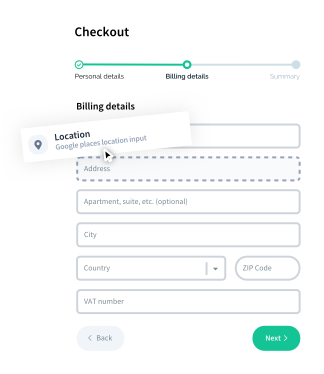Installation
Installation steps for Vueform Builder.
Requirements
- Vue.js 3.0.0+
Installation
The simplest and quickest way to install Vueform Builder is by using create with your package manager that will guide you through the installation process to set up an environment with Vueform Builder:
bash
npm create vueform@latest -- --builderbash
yarn create vueform --builderbash
pnpm create vueform --builderbash
bun create vueform --builderThis will allow you to install Vueform Builder in Vite, Nuxt, Astro or Laravel environment.
Manual Installation
If you need to install Vueform in an existing project or other Vue.js environments, here are steps you can follow:
Usage
Vueform Builder can be used on the following domains during trial and with a white-label license:
- localhost
- *.localhost
- *.test
- *.local
- *.amplifyapp.com
- *.azureedge.net
- *.cloudfront.net
- *.csb.app
- *.elasticbeanstalk.com
- *.gitpod.io
- *.netlify.com
- *.netlify.app
- *.vercel.app
- *.windows.net
- *.azurewebsites.net
- *.azurestaticapps.net
- *.webcontainer.io
- *.ddev.site
- *.web.app
- *.on-forge.com
If you'd like to use it on another generic hosting provider domain, please send us a request at info@vueform.com.